“Yeah It’s on. ”
前言
史上最强Log框架,比Logger更强大。
项目源码
https://github.com/xuqiqiang/LogUtils
LogUtils能提供的功能
LogUtils库有以下优势:
- 更加轻巧,资源的占用更少
- 支持保存日志到文件,几乎不影响性能
- 支持漂亮的日志样式,也可以自定义
- 支持记录崩溃日志
- 支持打印任意对象、集合、多维数组
- 支持格式打印json、xml等
- 显示源码位置等
LogUtils的使用
LogUtils的使用非常简单。
配置
LogUtils不需要配置就能直接使用。如果你需要启用更多的功能,可以参考如下配置:
LogUtils.initialize(LogConfig.newBuilder()
.level(Log.VERBOSE) // Specify the level of the logs
.tag("TAG") // Specify the tag of the logs
.debug(BuildConfig.DEBUG) // Output to LogCat
.stress(true) // Highlight all the logs
.codeInfo(true) // Show the code information
.enableWrite(this, dirPath) // Output to files
.reportCrash(true) // Report crash logs
.build());
打印字符串
LogUtils.d("Hello");
LogUtils.w("The best Log framework\non the earth");
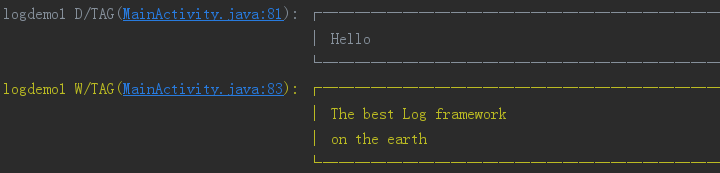
打印格式化字符串
LogUtils.d("hello %s", LogUtils.class.getSimpleName());
LogUtils.i("version:%.1f", 1.0f);
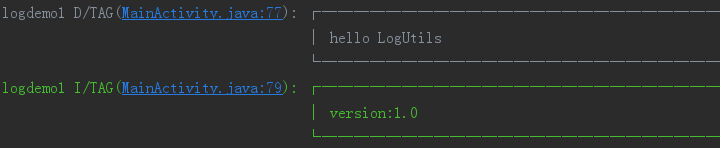
打印格式化json、xml
LogUtils.json(TAG, "{\"firstName\": \"Brett\", \"lastName\": \"McLaughlin\"}");
LogUtils.xml(TAG,
"<?xml version=\"1.0\" encoding=\"UTF-8\"?><note><to>Tove</to><from>Jani</from><heading>Reminder</heading><body>Don't forget me this weekend!</body></note>");
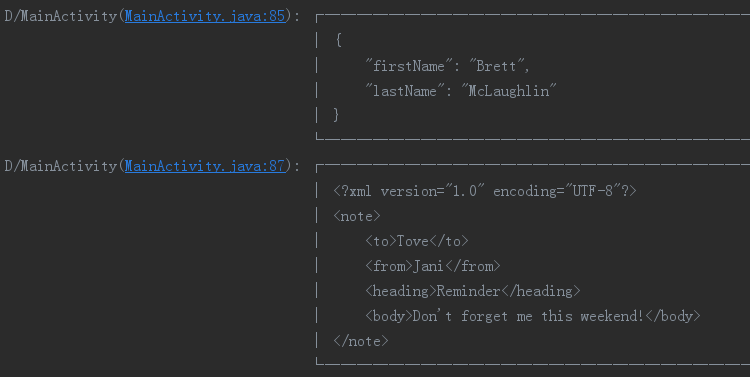
打印多维数组
LogUtils.object(new String[]{"abc", "123"});
LogUtils.object(new int[]{123, 456});
LogUtils.object(new String[][]{
{"abc", "123"},
{"def", "456"}
});
LogUtils.object(new int[][]{
{123, 456},
{789, 123}
});
LogUtils.object(new String[][][]{
{{"abc", "123"}, {"def", "456"}},
{{"qwe", "123"}, {"zxc", "456"}}
});
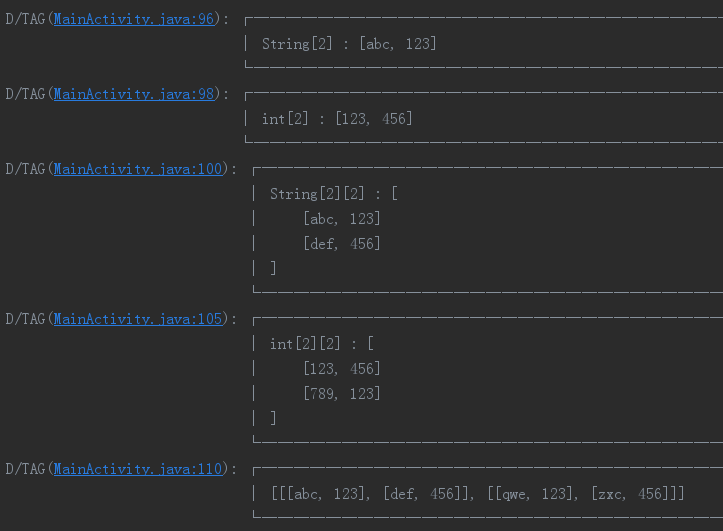
打印对象数组
Shoes[] shoes = new Shoes[]{
new Shoes("A", "red"),
new Shoes("B", "blue"),
};
LogUtils.object(shoes);
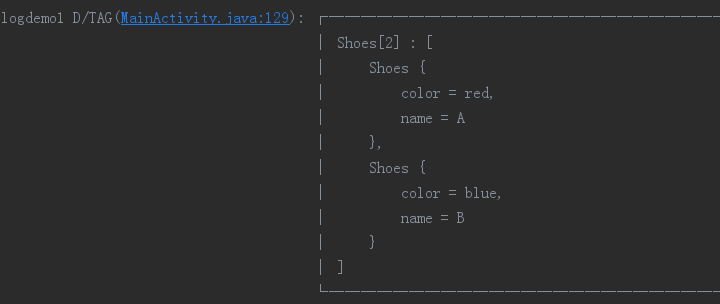
打印集合
List<String> list = new ArrayList<>();
list.add("list1");
list.add("list2");
LogUtils.object(list);
Map map = new HashMap();
map.put("key1", "value1");
map.put("key2", "value2");
LogUtils.object(map);
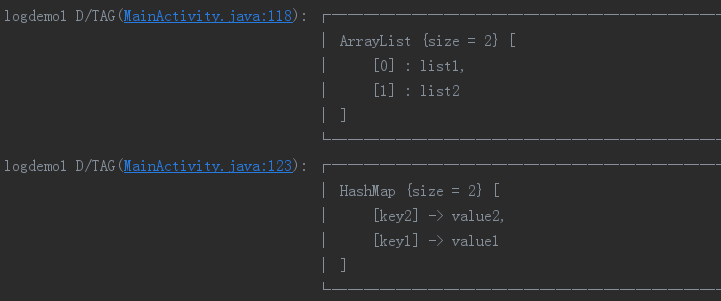
打印对象集合
Shoes[] shoes = new Shoes[]{
new Shoes("A", "red"),
new Shoes("B", "blue"),
};
List<Shoes> shoesList = new ArrayList<>();
Collections.addAll(shoesList, shoes);
LogUtils.object(shoesList);
Map shoesMap = new HashMap();
shoesMap.put("shoes1", shoes[0]);
shoesMap.put("shoes2", shoes[1]);
LogUtils.object(shoesMap);
Map shoesMap1 = new HashMap();
shoesMap1.put(shoes[0], shoes[1]);
LogUtils.object(shoesMap1);
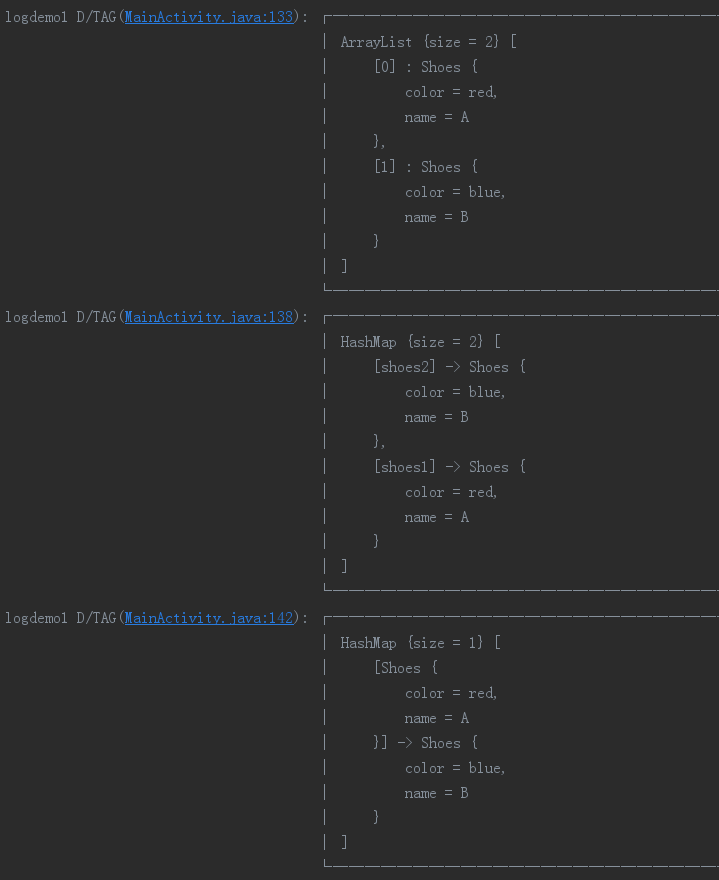
打印对象
class Person {
String name;
int age;
String sex;
Clothes clothes;
Shoes[] shoes;
String[] array1;
String[][] array2;
String[][][] array3;
String[][][][] array4;
List<String> list;
Map map;
public Person(String name, String sex) {
this.name = name;
this.age = 25;
this.sex = sex;
this.clothes = new Clothes("T-shirt", "white");
this.shoes = new Shoes[]{
new Shoes("A", "red"),
new Shoes("B", "blue"),
};
array1 = new String[]{"abc", "123"};
array2 = new String[][]{
{"abc", "123"},
{"def", "456"}
};
array3 = new String[][][]{
{{"abc", "123"}, {"def", "456"}},
{{"qwe", "123"}, {"zxc", "456"}}
};
list = new ArrayList<String>();
list.add("list1");
list.add("list2");
map = new HashMap<String, String>();
map.put("key1", "value1");
map.put("key2", "value2");
}
class Clothes {
String name;
String color;
String[] array1;
public Clothes(String name, String color) {
this.name = name;
this.color = color;
array1 = new String[]{"abc", "123"};
}
}
}
class Shoes {
String name;
String color;
public Shoes(String name, String color) {
this.name = name;
this.color = color;
}
}
LogUtils.object(new Person("Harry", "male"));
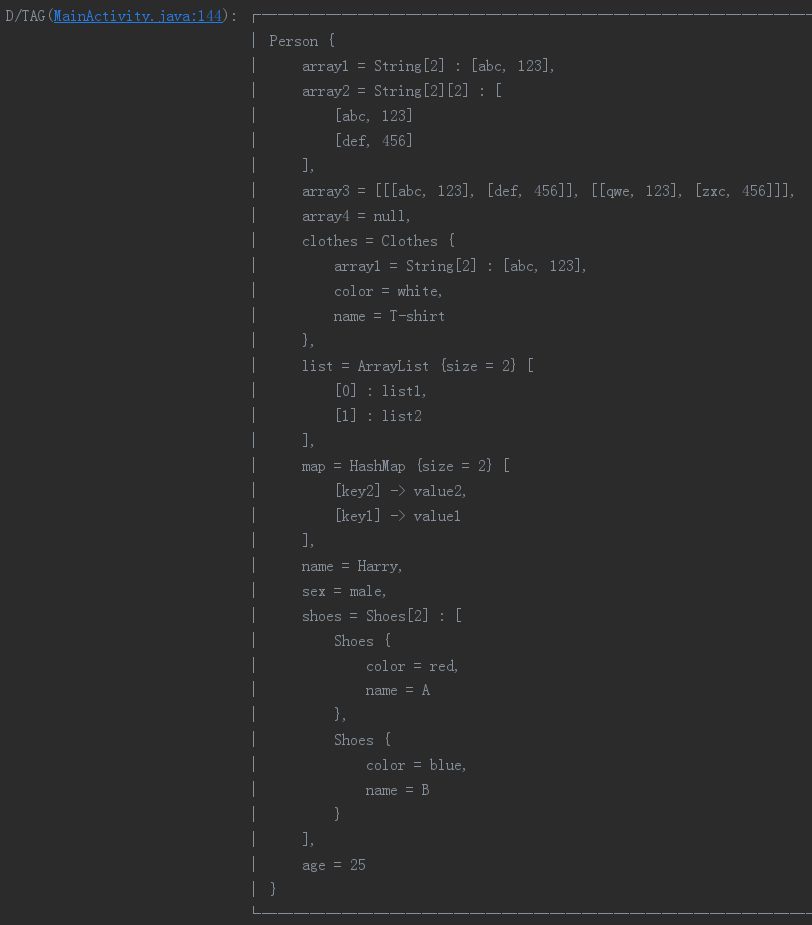
打印Throwable
try {
"test".charAt(100);
} catch (Exception e) {
LogUtils.e(e, "Test Exception");
}
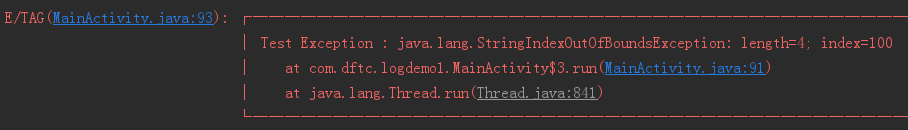
打印当前应用CPU占用率
LogUtils.cpuRate();
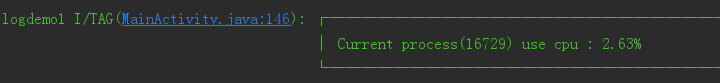
自定义log样式
LogUtils.initialize(LogConfig.newBuilder()
.debug(BuildConfig.DEBUG) // Output to LogCat
.logAdapter(new LogAdapter() {
@Override
public boolean isLoggable(int priority, String tag) {
return TextUtils.equals(tag, "TAG1");
}
@Override
public void log(int priority, String tag, String message) {
Log.println(priority, tag, "--------- " + message + " ---------");
}
})
.build());
LogUtils.dLog("TAG1", "message of TAG1");
LogUtils.dLog("TAG2", "message of TAG2");
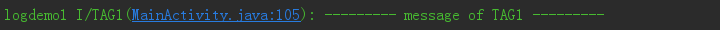
输出日志到文件
需要添加在AndroidManifest中添加如下配置:
<service
android:name="com.dftc.logutils.writer.LogUtilsService"
android:exported="true"
android:process="com.dftc.service.logrecorder">
<intent-filter>
<action android:name="com.dftc.service.logrecorder.LogUtilsService" />
</intent-filter>
</service>
String dirPath = Environment.getExternalStorageDirectory().getAbsolutePath() + File.separator
+ "log1";
LogUtils.initialize(LogConfig.newBuilder()
.enableWrite(context, dirPath) // Output to files
.build());
由于写入文件的操作比较消耗系统资源,所以采用了一个第三方进程的服务,对打印的数据进行缓存,每隔5秒写入到文件,并且在系统资源占用过高的时候跳过写入操作。
另外对文件数量作了限制,防止存储空间写满。
写入文件中的信息:
2017-06-12 18:02:34.685 D/TAG(MainActivity.java:92) : hello LogUtils
2017-06-12 18:02:34.810 I/TAG(MainActivity.java:94) : version:1.0
2017-06-12 18:02:34.877 W/TAG(MainActivity.java:96) : The best Log framework
on the earth
2017-06-12 18:02:34.899 D/MainActivity(MainActivity.java:98) : {
"firstName": "Brett",
"lastName": "McLaughlin"
}
2017-06-12 18:02:35.653 D/MainActivity(MainActivity.java:100) : <?xml version="1.0" encoding="UTF-8"?>
<note>
<to>Tove</to>
<from>Jani</from>
<heading>Reminder</heading>
<body>Don't forget me this weekend!</body>
</note>
2017-06-12 18:02:35.661 E/TAG(MainActivity.java:106) : Test Exception : java.lang.StringIndexOutOfBoundsException: length=4; index=100
at com.dftc.logdemo1.MainActivity$3.run(MainActivity.java:104)
at java.lang.Thread.run(Thread.java:841)
2017-06-12 18:02:35.673 D/TAG(MainActivity.java:109) : String[2] : [abc, 123]
2017-06-12 18:02:35.680 D/TAG(MainActivity.java:111) : int[2] : [123, 456]
2017-06-12 18:02:35.687 D/TAG(MainActivity.java:113) : String[2][2] : [
[abc, 123]
[def, 456]
]
2017-06-12 18:02:35.700 D/TAG(MainActivity.java:118) : int[2][2] : [
[123, 456]
[789, 123]
]
2017-06-12 18:02:35.710 D/TAG(MainActivity.java:123) : [[[abc, 123], [def, 456]], [[qwe, 123], [zxc, 456]]]
2017-06-12 18:02:35.907 D/TAG(MainActivity.java:131) : ArrayList {size = 2} [
[0] : list1,
[1] : list2
]
2017-06-12 18:02:35.924 D/TAG(MainActivity.java:136) : HashMap {size = 2} [
[key2] -> value2,
[key1] -> value1
]
2017-06-12 18:02:35.955 D/TAG(MainActivity.java:142) : Shoes[2] : [
Shoes {
color = red,
name = A
},
Shoes {
color = blue,
name = B
}
]
2017-06-12 18:02:35.965 D/TAG(MainActivity.java:146) : ArrayList {size = 2} [
[0] : Shoes {
color = red,
name = A
},
[1] : Shoes {
color = blue,
name = B
}
]
2017-06-12 18:02:35.975 D/TAG(MainActivity.java:151) : HashMap {size = 2} [
[shoes2] -> Shoes {
color = blue,
name = B
},
[shoes1] -> Shoes {
color = red,
name = A
}
]
2017-06-12 18:02:35.985 D/TAG(MainActivity.java:155) : HashMap {size = 1} [
[Shoes {
color = red,
name = A
}] -> Shoes {
color = blue,
name = B
}
]
2017-06-12 18:02:36.007 D/TAG(MainActivity.java:157) : Person {
array1 = String[2] : [abc, 123],
array2 = String[2][2] : [
[abc, 123]
[def, 456]
],
array3 = [[[abc, 123], [def, 456]], [[qwe, 123], [zxc, 456]]],
array4 = null,
clothes = Clothes {
array1 = String[2] : [abc, 123],
color = white,
name = T-shirt
},
list = ArrayList {size = 2} [
[0] : list1,
[1] : list2
],
map = HashMap {size = 2} [
[key2] -> value2,
[key1] -> value1
],
name = Harry,
sex = male,
shoes = Shoes[2] : [
Shoes {
color = red,
name = A
},
Shoes {
color = blue,
name = B
}
],
age = 25
}
2017-06-12 18:02:36.397 I/TAG(MainActivity.java:159) : Current process(4993) use cpu : 2.78%
Current cpu rate : 4.97%
记录崩溃日志
LogUtils.initialize(LogConfig.newBuilder()
.reportCrash(true) // Report crash logs
.build());
// Cause crash
new Handler().postDelayed(new Runnable() {
@Override
public void run() {
String str = null;
str.length();
}
}, 30000l);
在文件中可看到如下信息:
2017-06-12 18:02:47.984 E/TAG(CrashHandler.java:67) : AndroidRuntime: Shutting down VM
java.lang.NullPointerException
at com.dftc.logdemo1.MainActivity$2.run(MainActivity.java:80)
at android.os.Handler.handleCallback(Handler.java:733)
at android.os.Handler.dispatchMessage(Handler.java:95)
at android.os.Looper.loop(Looper.java:136)
at android.app.ActivityThread.main(ActivityThread.java:5017)
at java.lang.reflect.Method.invokeNative(Native Method)
at java.lang.reflect.Method.invoke(Method.java:515)
at com.android.internal.os.ZygoteInit$MethodAndArgsCaller.run(ZygoteInit.java:779)
at com.android.internal.os.ZygoteInit.main(ZygoteInit.java:595)
at dalvik.system.NativeStart.main(Native Method)
—— SnailStudio 后记于 2017.5